How to Add Friends in Free Fire: The opportunity to play with friends is one of the factors driving the popularity of the mobile battle royale genre. Players may add friends and descend down onto the island in the duo/squad modes to participate in the battle with them in Free Fire. Many new players, on the other hand, are unsure how to add their friends to the game.

How to Add Friends in Free Fire?
To add friends to the game, players must follow the steps outlined below.
Step 1: Open Free Fire and go to the top of the main menu to the ‘Friends’ icon.

Step 2: The list of friends in the game appears. Select the ‘ADD’ tab.

Step 3: Look for the appropriate people using their Free Fire ID or IGN in the search field.

Step 4: To submit a friend request, click the ‘+’ symbol.
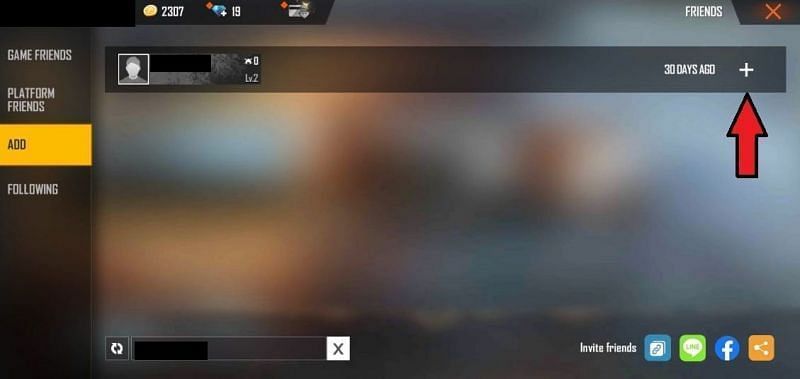
They will be added to the list of in-game buddies if they accept the invitation.
How to invite friends to Free Fire?
Here’s how you may invite your in-game pals to play with you.
- Open Free Fire and go to the top-right corner of the screen to the ‘Invite’ option.
- To send an invite, click the ‘+’ symbol next to the necessary player.
- They will enter the lobby after they have accepted the invitation.
- To start a match in Free Fire, select the desired mode and press the start button.
Why is Free Fire Popular?
Free Fire by Garena is one of the most popular battle royale games in the world. Clash squad, bomb squad, rush hour, and zombie invasion are just a few of the game’s modes. And they’re all fun to do with friends.
Free Fire was first published as a beta for Android and iOS in September 2017. At a period, battle royale games were still in their infancy. In fact, the game’s first beta was released before PUBG was released on PC. The latter of which catapulted the genre into public popularity. Due to the growth in popularity of battle royale games, as well as the rising interest in mobile gaming, Free Fire quickly became one of the most downloaded games on the Play Store.
Free Fire Tips and Tricks
Here are some of the best tips and tricks to help you increase your efficiency in the game-
Change Controls
In Free Fire, users can change the way items are set out on the screen. This allows them to place buttons precisely where they want them for convenience. This can be incredibly beneficial for those who wish to take their battle royale experience more seriously. Because an optimized control layout can help them access specific orders much faster.
For example, stealth gamers may wish to position the crouch and sneak buttons closer to the right stick for easier access. Marksmen, on the other hand, would want to keep the trigger and ADS buttons far closer together to ensure they got the jump on foes much faster.
Get Passive for Survival
The beginnings of Free Fire may be the most practical playstyle: it plays like most battle royales. As a result, a smart strategy for surviving most first matches in the game is to play passively rather than aggressively. Camping and waiting for player teams to die out before rushing for the final confrontation is a reasonable course of action unless players wish to train using specific weapons or fighting mechanics.
Players can easily accomplish this by attempting to reach the middle area of the map’s safe zone, which is located between the map’s inner and outer reaches. This keeps players safe from danger zones but not too far into the next safe zone, where they might encounter opponents. Not only that, but this Goldilocks Zone enables gamers to locate structures to explore for riches without fear of being caught in crossfire.
Familiarize Yourself with Characters and Skills
Players that begin a Free Fire match can select a character to use before entering battle, bringing that character’s base appearance and skillset with them. It’s critical for players to pay attention to their selected character’s abilities because it can alter how they approach the match.
Kelly, for example, is the game’s speedster with the Dash ability, which allows her to sprint quicker and hence encourages more dangerous plays. Meanwhile, Alvaro has the Art Of Demolition skill, which increases the damage and range of explosives, making grenades and other throwables more appealing. Understanding how each character can give specific benefits and rewards to combat.
Also read, How to remove/delete friends in Free Fire

