How to do Split-screen in Fortnite? Multiplayer games back in the day were all about two players sitting on a single screen with controllers. Nintendo titles such as Contra, and Mario were all the hype. The scene of multiplayer games has seen a lot of changes over the years. In between somewhere, the concept of Split Screen was introduced. Playing a game with your friend using a screen that is split into two to accommodate both players might sound cumbersome, but to the early gamers, it was a mind-blowing feature that only limited game developers offered.

Fortnite is one of the most played games along right now. We are quite confident you must have experienced the battle royale with your friends online. But have you ever wondered how exhilarating it would be to be able to play it with a friend sitting on the same couch? No, you don’t need a dual-screen setup. All that we ask is that you arrange for an extra controller for your friend. Yes, we are talking about a Split-screen setup for your Duo matches. However, there are a couple of steps that you need to follow for the first time to set this up. Here’s everything you need to know to enable split screen in Fortnite.
How to play Fortnite split screen on PlayStation 4
As we suggested, arrange for a spare controller, in this case, the PS controller. You will also need a second PlayStation account to be saved on your PS.
- Launch the game with your main account and create a Duo of Squad lobby.
- Turn on the second controller and select the secondary account when prompted.
- After you have selected both your account, a tiny menu option should appear at the bottom right corner of your screen.
- Hold X to log in as player 2. Doing so will re-launch Fortnite.
- If your friend has a Fortnite account of their own, they will need to enter the code that appears on your screen on the Epic Games Activation Page. We recommend you use your phone for this process.
In case your friend does not have a Fortnite account, you will need to create a separate Epic account to link with your console.
You or your friend can be the leader of the lobby. Both of you need to be ready by pressing on the triangle. The game will automatically load into a split screen and your respective screens will be marked with your avatars to indicate your side of the screen.
How to do Split Screen in Fortnite on PlayStation 5
- Press the PlayStation Home button on your PS5 DualSense controller.
- Sign in as a user or choose to add d user and then head to quick play.
- After doing this, you will see an option to log in with the spare controller. Press Triangle to initiate.
- After pressing the g triangle, a new screen will ask you to sign in using a secondary PSN account or Epic Games account.
- Upon successful login, Split Screen will automatically load up and you can enjoy it with your friend.

How to play Fornite in Split Screen on XBOX
Similar to PlayStation, split-screen in Fortnite for XBOX requires your friend to have a spare XBOX Controller and a Microsoft account of their own. You can also choose to create one instantly, but I advise you to do that in advance to avoid wasting time.
- Launch Fortnite with your primary account.
- In the 4lobby, turn the second controller on.
- At the bottom right of the screen, you should see an icon to log in to your secondary account. Press Y.
- XBOX will then ask you to enter relevant details of who is playing with the second controller and log in with your friend’s Microsoft account.
- Upon successful login, Fortnite will restart into Split Screen mode for the couch co-op game.
Pros and Cons of using Split-screen Mode
Pros:
- Players get to see every angle on the screen since it shows two perspectives at the same time.
- It will give you the ultimate satisfaction of playing with a friend in the heated battle for survival.
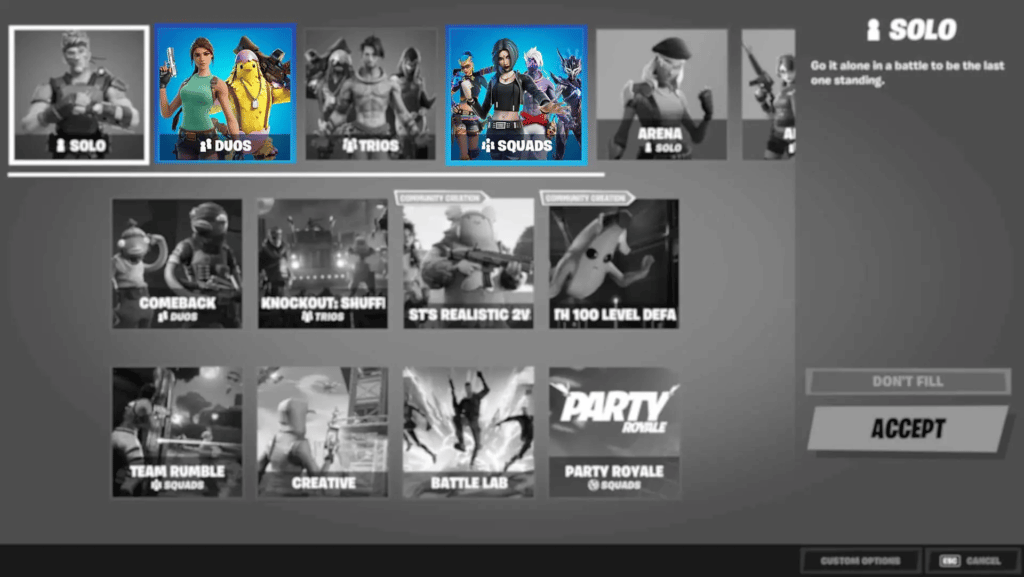
Cons:
- Having only a half of the screen to play Fortnite is disturbing.
- Every screen has to display a player’s character, which takes plenty of space on the screen.
- If one player exits or disconnects, the split screen setup will end.
- Split Screen is only available to play in Duo or Squad Battle Royale modes.
- as of now, playersusing a desktop are deprived of any split screen option. it is available only on PS and XBOX versions of the game.
Also, read How to slide in Fortnite.

