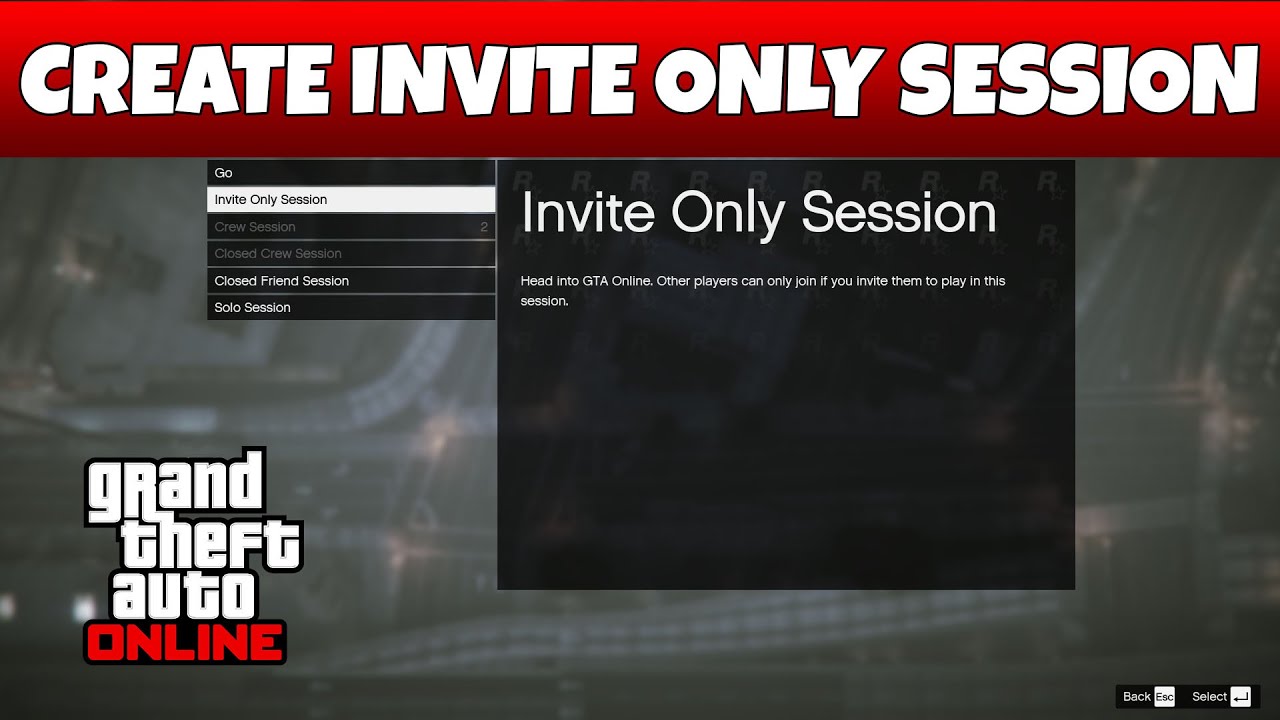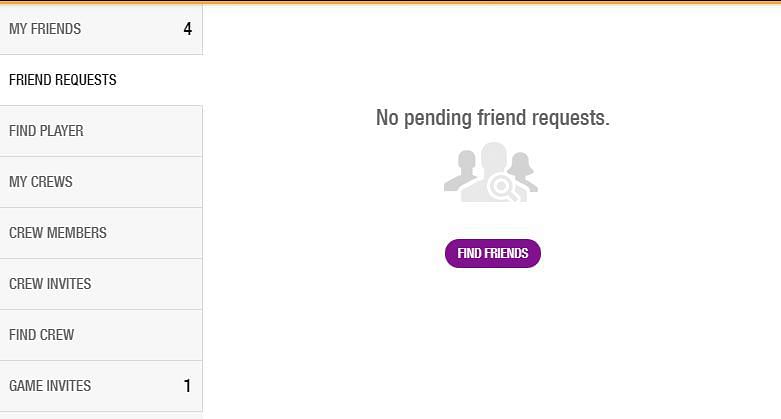Grand Theft Auto 5 (GTA 5) is an online multiplayer action-adventure game. You can not only play this game in Single Player Mode but also by adding friends in GTA 5 online. Rockstar North released it and later Rockstar Games published it. The game released on October 1st 2013 for Playstation 3 and Xbox 360. As of December 16, 2021, the original versions of the game for Playstation 3 and Xbox 360 are no longer available. A standalone version of the game will be releasing on March 15th, 2022. It is scheduled to come out with expanded and enhanced version of Grand Theft Auto V. Its going to be the sixteenth istallment in the Grand Theft Auto Seies and 6th in the HD Universe.
Based on the online component of Grand Theft Auto 5, its set up within the fictional state on San Andreas. GTA allows 30 players. Further, the 30 of the get to explore the open world environment and engage in cooperative or competitive game matches. The open design lets the players freely roam in San Andreas. The game sets in Southern San Andreas in the United States and the island of of Cayo Perico in the Caribbean Coast of Colombia. While the game had set up in 2013, the naratives are of lastest upadation.
What makes GTA 5 Online unique
1. The most distinguishing characteristic of GTA 5 is that game features not one, but three main protagonists, each of whom is more colorful and insightful than the others.
2. GTA 5 has proved to be a major influence throughout the years. It takes the franchise to new heights. Simply put, it has completely transformed the open-world playground environment.
3. GTA 5 includes a plethora of side activities. Players may take a vacation from the streets by participating in racing, tennis, shopping, and even cycling.
4. The heists and frequent events featured in the game have proven to be incredibly polpular with the player base. It continues to sell well despite released 7 years ago. It now features on 3 different console genrations and is also a bestseller on both PS3 and PS4.
How to play GTA 5 online with your friends
Many players are trying out GTA online since it is an epic game in every way. With so many new players, a lot of them are wondering how to play GTA online with their friends. Here are some of the ways you can start playing with your friends:
Step 1
Start the game in Single-player mode
STEP 2
Pause and go to Play Online
STEP 3
Select Invite Only Session
To play Grand Theft Auto Online with your friends make sure you start in the right way. There is a whole different guide to avoid loading screens. Sometimes when you’re new to the game you and your team might get split up. It’s frustrating but this might solve your problem.
Firstly, start an invite session and invite all your friends to it. You can do it by starting the game in Single Player mode itself. Next, hit ESCAPE if you’re on PC or you may pause and go to PLAY ONLINE. After that select Invite Only Session.
Subsequently, you can also invite players to missions on the lobby screen. The other player needs to accept the invite from his game on the mobile phone. Just make sure you start the game as a lobby host by going to Lamar on the map. All you need to do is invite your friends and ask them to join in.
How to add your friends in GTA 5 Online
First of all, you need to have an authentic copy of GTA 5 Online. You can purchase the game from Steam, Epic Games Store, and Rockstar Games store. Here are all the steps to add your friends on GTA 5 online:
-
Registration in the Rockstar Games Social Club
This step is cumplusory for only those who has no registration with the Rockstar Gmaes Social Club. All you need to do is visit the Social Club website. Create a new account hitting the Sign Up button. Then the exixting user can skip this step and just use Log In button.
2. Verification of purchase
Now the players who have purchased the game just need the Rockstar Games Launcher to play it. You have to authenticate purchase and the launcher will link to your accounts.
3. Add your friends to your club
Now the players can add their friends to their social clubs account. Firstly, press the HOME button on your keyboard and a Social Club Pop up will come up. Secondly, move to the social club tab and select yout player option button. Lastly, type your friend’s username and send a request to the user.
4. Invite Friends to your game
Startup GTA online and navigate to MY FRIENDS. Hit the INVITE button in the game. However, you can also use Join game to join the server of your friend.
Also Read: How to get PlayStation 4 Games for free
Step By Step Guide to Add Friends on GTA 5 Online
http://https://youtu.be/NhS2zzleQa8
You and your pals will be generated in the same server after completing all of the preceding stages. You may then arrange to meet at a certain location and play GTA 5 online. As previously said, there is a great deal to find throughout the game. However, it is possible to race with friends or with random strangers. When no one is around, you may level up by creating bespoke tasks in GTA 5.
To sum up, GTA 5 Online is one of the most widely played video games on the planet. GTA 5’s online edition is still following the trend of the game’s success. Millions of people are still playing the game, and it doesn’t appear to be tapering down anytime soon. Even eight years after its release, there are several components that contribute to GTA 5 Online’s popularity. Many gamers like the game, and Rockstar continues to update it with new features.