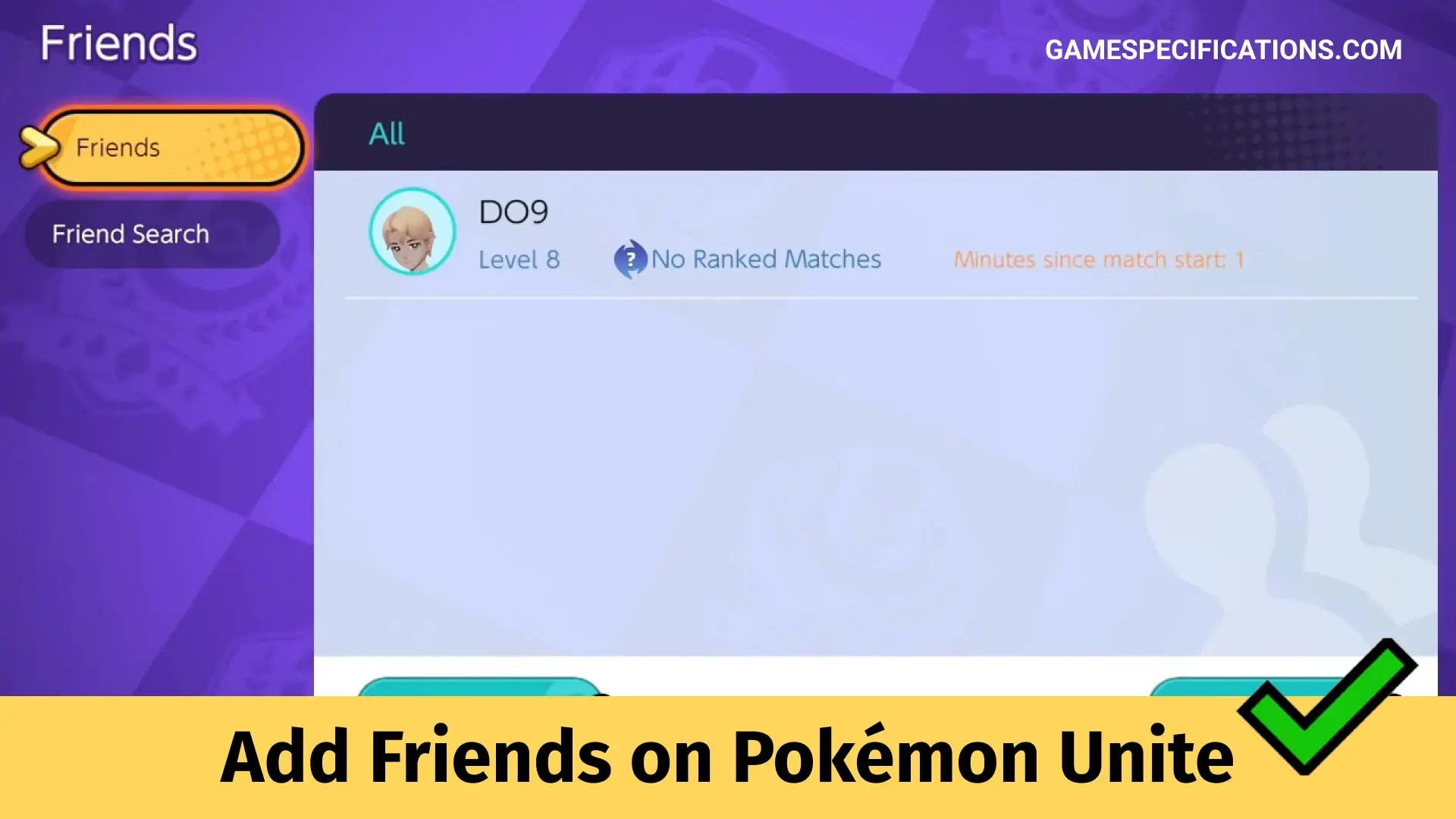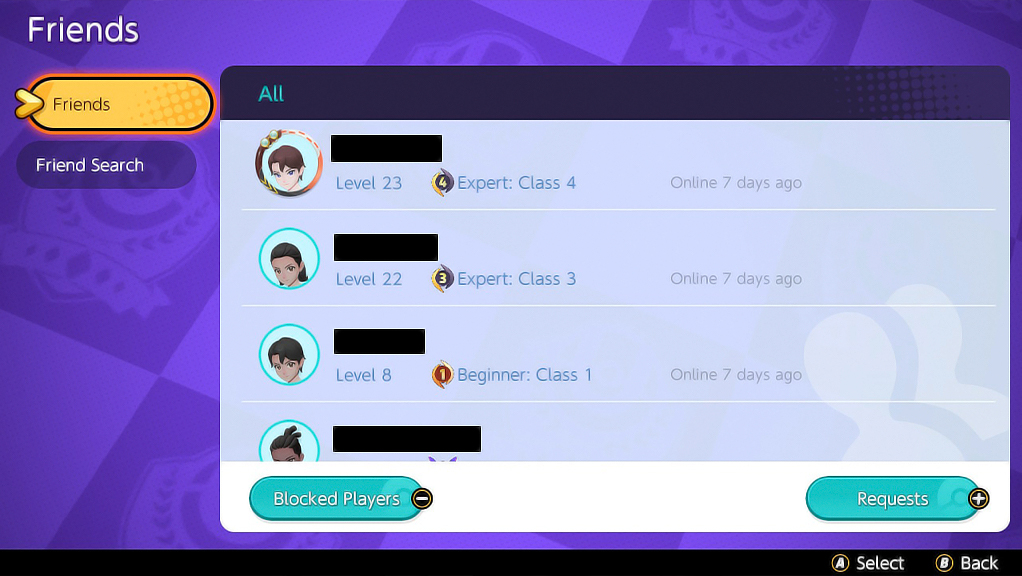Pokemon Unite is a free to play video game developed by TiMi Studio Group. The Pokemon Company published for Android and iOS. Nintendo later launched the Nintendo Switch. The game was released for the Nintendo Switch on 21 July 2021. Later it was released for Android and iOS in 73 countries on 22 September 2021. You can play this game in Single Player mode and can also by adding friends in Pokemon Unite.
Pokemon Unite is a multiplayer online battle game with standard matches. It mainly consists of two teams of five players. Each match is of limited time. The team with the highest total score wins at the end of the game. You can also win if the opposing team surrenders. Surrendering only works if the match reaches the halfway mark and if the majority vote among the team members is reached. In case of tie, the team which scored the first tie wins.
HOW TO ADD FRIENDS IN POKEMON UNITE
As a gamer knowing how to add your friends is an essential skill. In case you don’t know, here’s a simple guide that will help to connect with your friends in no time.
-
Using the Friend menu
If you want to add friends to Pokemon Unite, you will need some information from the player in question. Its a bit difficult to search players based on their publicly available information. MOBA titles will help you attract a significant amount of crowd as well as plenty of players within a matter of time. Just like friend codes on the Nintendo switch, the Pokemon Unite Trainer ID system sets up for that particular task.
Once you have your Trainer ID, the player has to enter the other player Trainer’s ID in the Friends Search Menu. You can also access by pressing ‘X’ on the main lobby screen. Now, hit the button and the player in the play should appear together. You have send the a friend request. Once the person accepts, you will both be visible on each other’s menu.
Here are some of the quick steps you can follow:
- Firstly, find your Pokemon Unite Player ID by pressing the ‘L’ button on the main screen.
- A code will appear. You have to share it with your friend.
- Ask them to type the code into the Fiend Search Bar menu by hitting the ‘X’ button on the main screen.
- Now, navigate to the ‘Friend’ menu in the same mannner, hitting ‘+’ instead to review friend request.
- Lastly, accept the friend request.
Here’s link to the video where you can follow the steps.
2. On the Match Results Screen
You can also add friends to your team at the end of the match. To get through this, use the left stick to navigateto the person you want to add from the match results. Hit ‘A’ and select ‘Add Friend’. After the player has accepted your friend request, you will both appear in each other’s feed.
This is an epic way to keep playing with those who are pros and perform extremely well. Playing with people you already know will lessen the chances of the game getting sour or ending up in blocking.
How to find my Trainer ID in the Pokemon Unite
To add a friend to Pokemon Unite, you need to know the Trainer ID of your friend or vice-versa. To find the Trainer ID, press the ‘L’ button on the main screen of the Trainer Info Page. At the bottom of the Trainer card, you will find a string of seven alphanumeric characters. That character is the Player ID. Now, send it to your friend so that they will be able to add you to their friend list.
How to invite friends to your party in the Pokemon Unite
After successfully adding friends, you will have to invite them to your party before playing with them. Once they’re in, you’ll be able to get in line to start a match with your friends in your team. The more friends you have, the chances are you’ll be paired less with other strangers. And you will have your friendly squad. This step is important in case you are learning how to level up swiftly in the Pokemon Unite game and explore the map.
Step By Step Video To Add and Invite Friends in Pokemon Unite
Any of the options mentioned above will help you to select a friend from your friend list. It will send a request. If they accept the invite, their respective trainer will begin to appear in your lobby. After everyone has joined your party, you are good to go. You just have to start a match and bring as many friends as you can. For instance, if you want to jump to another match, everyone needs to hit the Return button to Lobby where it ends. Subsequently, this will take you right back to the match queue screen with all your pals.
Pokemon Unite is based on the notion of competing with gamers from all around the world in head-to-head Pokemon combat. Developers have also been broadening their Pokeverse by releasing new generation Pokemons as special Pokemons with updates, such as Gardevoi and Zeraora. Since its release, Pokemon Unite has grown by leaps and bounds. Pokemon Unite wowed its fans with a slew of new pokemon, game-changing improvements, and an overall more balanced state of play. Pokemon Unite 2022 will usher in the new year by bringing a slew of new features to the game.