How to Add Friends in Apex Legends Mobile? Apex Legends is a pleasant variation of the team-based battle royale paradigm. Delivering the traditional rush for weapons, a decreasing ring, and combat to the death, although with a fascinating array of characters known as Legends, who each have their own unique skills. Depending on your comfort zone and gunplay preferences, the bulk of them are well-balanced and contribute something unique to the battlefield.
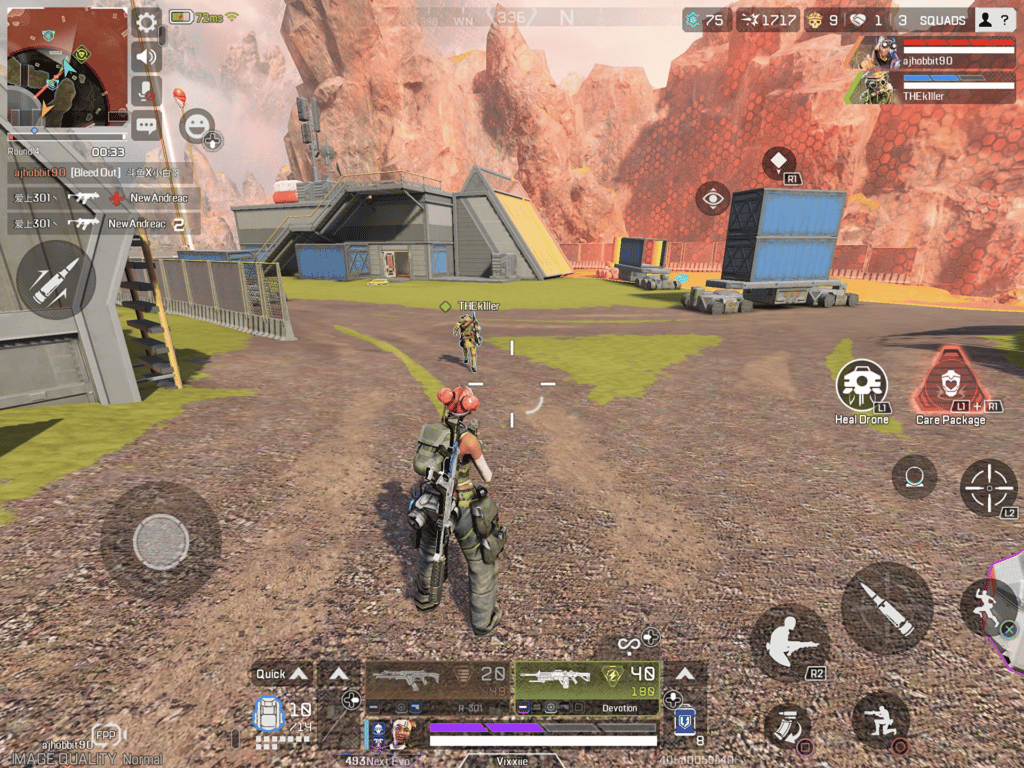
The mobile version includes the traditional battle royale mode, as well as a ranked variation, Arenas, and Team Deathmatch, and you play on slightly-trimmed versions of the amazing maps you’re already familiar with. The following Legends are available for purchase: Bangalore, Bloodhound, Caustic, Gibraltar, Lifeline, Mirage, Octane, Pathfinder, and Wraith. The tenth is Fade, which, being a mobile exclusive, is arguably the most appealing to Apex aficionados.
To utilize the best of each character in the game, you can choose to play with your buddies in teams of three. Each Legend has certain areas of dominance that can be extracted out of them with well-coordinated teamplay. In this article, we will familiarize you with the entire process of How to Add Friends in Apex Legends Mobile. In the later portion of this blog, we have also discussed how you can remove and even Block/Unblock players in Apex Mobile for your ease of access.
How to Add Friends in Apex Legends Mobile
Before you begin playing as a team, keep in mind that if this is your first time playing Apex Legends Mobile, you will need to complete the tutorial. The instruction is quite straightforward and should only take you a few minutes to finish. You will next be required to play a single match in which you will be partnered with other random players.

It is time to call your friends once you either die or win this match. There are two approaches to this. You may either make a friend request or have your friends invite you. In any case, you will need to know each other’s usernames, which are generated when you finish the in-game training.
- In Apex Legends Mobile, press the white friend request section on the left side of your screen to add a friend.
- You may look for a buddy by entering their username and using different filters.
- Add your buddy once you see them.
- You should get a message that says “Friend request successfully submitted.”
- Alternatively, if you receive a friend request, look under the friend request area. On the left side of the main menu, there should be an orange notification bell.
- When you open the request, the name of the person who invited you to be a friend should appear.
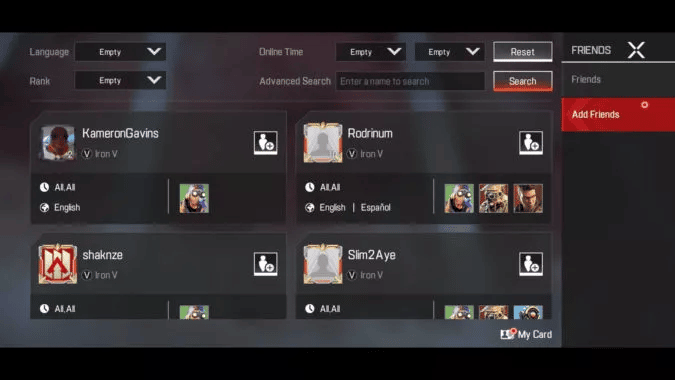
How To Invite Friends to a Squad in Apex Legends Mobile
In any case, after you have added some of your buddies, you may join them in a match. Remember that Apex Legends operates in three-player teams, meaning you can only join up to two buddies in a single match.
This is also a rather simple procedure.
- On the left, tap the grey box. The main menu UI has changed, and your Legend now has two slots with plus signs next to it.
- Tap one of the plus icons to open your friend list. To send an invite, tap the diamond-shaped symbol with the plus sign in it.
- When your buddy accepts your invitation, they will appear on the main screen beside your character.
- Once your buddies have arrived, pick the game mode, and press the play button as usual.
- Pro tip: Use the text chat in the lower left corner, above the settings, rank, and loadout choices, to communicate with your pals before the game begins.
How to Remove Friends in Apex Legends Mobile
We make a lot of friends when we first start gaming, but we seldom play with everyone. As a result, it is preferable to remove those who are no longer interested in playing with you. Removing a buddy is also necessary sometimes when the players you befriended are toxic in nature or self-harming your team. This is a simple guide on how to remove buddies in Apex Legends Mobile.
Log in to the game and go to the Friends tab.

Select Friends.

Click the Delete symbol next to your friend’s username.
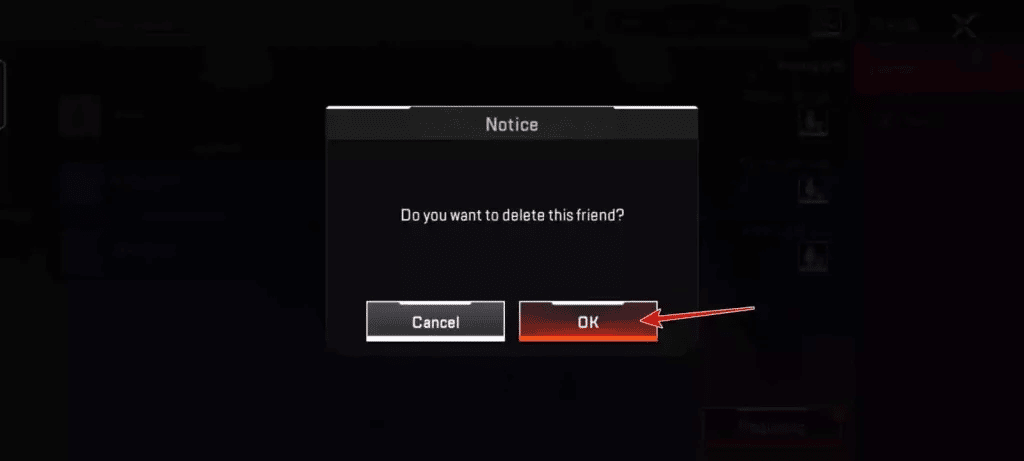
To confirm the deletion request, click OK. Step 5: The chosen person will be deleted from your list of friends
Also read, What is Firing Range in Apex Legends Mobile?

