How to Add Friends in Texas Chainsaw Massacre Game? The Texas Chainsaw Massacre is a game that will make you scream, sweat, and run for your life. It is based on the classic 1974 horror film of the same name, which tells the story of a group of friends who encounter a family of cannibalistic killers in rural Texas. The game is an asymmetrical multiplayer experience, where you can play as either a victim or a family member. As a victim, you have to work together with three other players to escape from the clutches of the Slaughter family, who are controlled by another player. You have to use stealth, teamwork, and items to survive and find a way out of the nightmare. As a family member, you have to hunt down and kill the victims before they escape. You can choose from different characters, such as Leatherface, the chainsaw-wielding maniac, or Nubbins, the hitchhiker who likes to play with corpses.
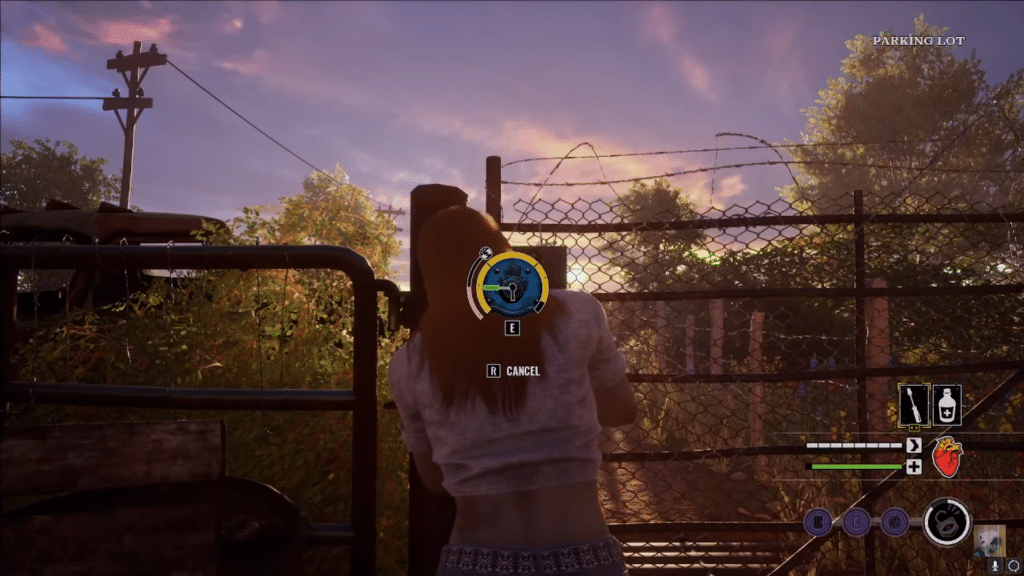
Steps to Add Friends in Texas Chainsaw Massacre
- First, you need to have a Steam account and install the game on your PC. You Can Also buy the Game From their official website.
- Next, you need to launch the game and go to the main menu. There, you will see a button that says “Friends”. Click on it and you will see a list of your Steam friends who also have the game.

- To add a friend, you need to click on their name and then click on “Invite”. This will send them an invitation to join your game. You can also accept invitations from your friends by clicking on “Accept” when you receive one.
- Once you have added your friends, you can choose to play as a victim or a family member. You can also customize your character and select your abilities and attributes.

- Finally, you can start the game and enjoy the horror experience with your friends. You can communicate with them using voice chat or text chat. You can also switch between first-person and third-person views by pressing V.
Some Tips and Tricks to Help You Survive and Win in The Texas Chain Saw Massacre
- As a victim, you should always stick together with your teammates and avoid splitting up. The family members can easily overpower you if you are alone or isolated.
- As a victim, you should also pay attention to your surroundings and look for clues that indicate the presence of the family members. For example, you might hear their footsteps, see their shadows, or notice blood stains or body parts on the ground.

- As a family member, you should communicate with your teammates and coordinate your attacks. You can use voice chat or text chat to share information and plan your strategy. For example, you can tell your teammates where you spotted a victim, what items they have, or how much health they have left.
- As a family member, you should also use your abilities effectively and creatively. Each character has a unique ability that can give them an edge over the victims.

Conclusion for How to Add Friends in Texas Chainsaw Massacre Game?
Adding friends in The Texas Chain Saw Massacre game is easy and fun. You just need to have a Steam account and install the game on your PC. Then, you can launch the game and go to the Friends menu, where you can see your Steam friends who also have the game. You can invite them or accept their invitations to join your game. You can also choose to play as a victim or a family member, and customize your character and abilities.
ALSO READ: Texas Chainsaw Massacre: Victims Abilities


Aw, i thought this was a very good post. In notion I would like to put in writing like that additionally – taking time and actual effort to manufacture a excellent article… but what / things I say… I procrastinate alot and no indicates apparently get something accomplished.
This is really stimulating, You’re a truly capable blogger. I’ve signed up with your feed additionally expect reading your excellent write-ups. Moreover, We’ve shared your webpage with our social networking sites.
Hey Natasha Thanku for your valuable feedback Do checkout our other blogs
This is very interesting, You’re a very skilled blogger. I have joined your feed and look forward to more of your magnificent post. Also, I’ve shared your website in my social networks!
Thanks for Sharing If you Have any other Doubts regarding this You can text Us to @Gameophobic.
Wazzup Fellow Writer, What you ?have here really have me interested up to the last word, and I wanna say to you I am not that typical man who finish the full length post of blogs as I most of the time got bored and tired of the trash content that is presented to me on a daily basis and I simply end up checking out the pics and maybe a headline, a paragraph and so on. But your headline and the first paragraphs were so cool and it right on the spot got me hooked. Thanks for tearing me out of this boring world! Thanks, really.