How To Get Scythe of Myrkul in Baldur’s Gate 3 Scythe of Myrkul is a powerful and unique weapon in Baldur’s Gate 3. The scythe belongs to the Apostle of Myrkul, a fearsome enemy that serves as the final boss of Act 2. The scythe has a 2d12 damage, a long reach, and a special action that can sweep multiple enemies at once. It also unlocks necromantic abilities and transformations for the wielder. In this blog post, we will show you how to get the Scythe of Myrkul in Baldur’s Gate 3.
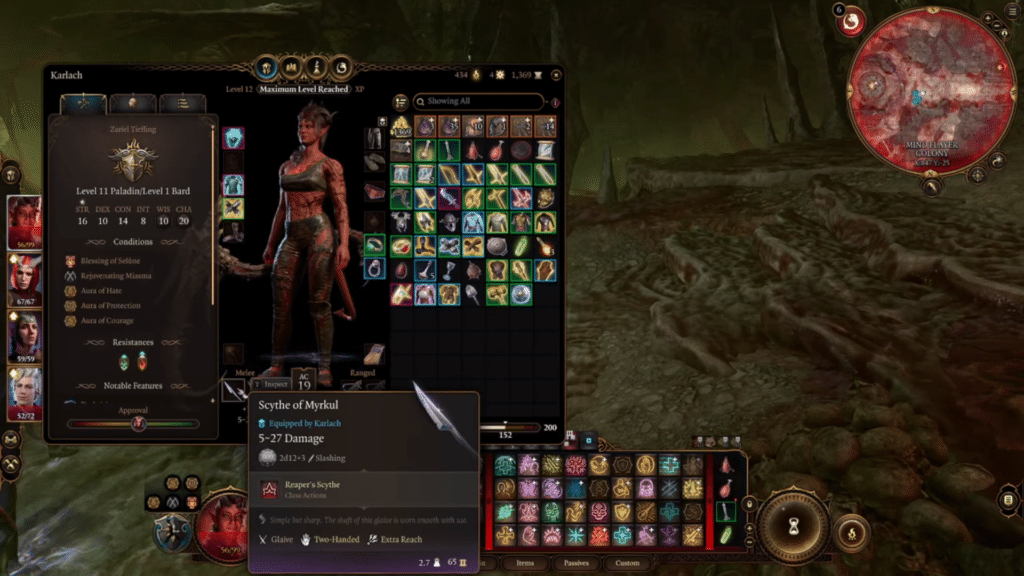
Method 1: Loot the Apostle’s Body
The first and most straightforward method to get the Scythe of Myrkul is to loot the Apostle’s body after defeating him in combat. However, this is not as easy as it sounds, as the game will immediately trigger a cutscene after the Apostle’s death, and his body will disappear afterwards. Therefore, you need to be very quick and precise to loot his body before the cutscene starts. Here are the steps to do this:
- Save the game right before you deliver the final blow to the Apostle. You can use any character or attack to finish him off, but melee attacks are recommended for convenience.
- As soon as the Apostle falls, pause the game and select the character that killed him. You should see the Apostle’s body highlighted with a loot icon.
- Unpause the game and press the loot button as fast as possible. You should see a loot window pop up with the Scythe of Myrkul and other items. Press the loot all button to grab everything.
- If you are successful, you will see the cutscene start with the Scythe of Myrkul in your inventory. If you are not fast enough, you will only see the Apostle’s regular loot, and the Scythe of Myrkul will be gone.

This method requires a lot of patience and luck, as the timing window is very narrow and unpredictable. You may need to try several times before you get the Scythe of Myrkul. Alternatively, you can use a mod or a console command to make the looting easier or bypass the cutscene.
Method 2: Use a Mod or a Console Command
The second and easier method to get the Scythe of Myrkul is to use a mod or a console command that allows you to obtain the weapon without looting the Apostle’s body. There are several mods and console commands that can do this, but we will only mention two of them here.
- [Myrkul’s Scythe] : This is a mod that adds the Scythe of Myrkul as a legendary weapon that can be found in a chest near the entrance of the Underdark. The mod also adds new features and abilities to the scythe, such as necromancy spells, transformations, and dialogue options. To use this mod, you need to download and install it from the [Nexus Mods], and Enable it in the game launcher.
- BG3 Script Extender: This is a tool that allows you to run console commands in the game, such as spawning items, changing stats, and teleporting. To use this tool, you need to download and install it from the [GitHub] page, and run it before launching the game. Then, you can open the console in the game by pressing the tilde key (~), and type the following command to get the Scythe of Myrkul:
- Osi.Equip (Osi.GetHostCharacter (), “S_COL_ApostleScythe_1cf197e8-a751-4712-8822-b08257a6bd32”, 0,0,0)
This command will equip the Scythe of Myrkul to your main character. You can replace the character name and the item ID with other values if you want.
This method is much easier and faster than the first one, but it may affect the game balance and immersion, as it is not intended by the developers. You may also encounter bugs or glitches when using mods or console commands, so use them at your own risk.
Conclusion for How To Get Scythe of Myrkul in Baldur’s Gate 3
The Scythe of Myrkul is a rare and powerful weapon in Baldur’s Gate 3 that can enhance your combat and role-playing experience. However, getting it is not easy, as it requires either a quick and precise looting or a mod or a console command. We hope this blog post was helpful and informative. do try these methods and give me a thumbs up in the comments.
ALSO READ: How to Kick a Party Member in Baldur’s Gate 3

