How to Log Out From Genshin Impact Mobile Game Account? Genshin Impact mobile is one of the most popular games currently available on the app store and the play store. Since its release in 2020, it has topped the charts in the most popular mobile game category, is the most downloaded game in a year, and has the highest number of active players too.

The game has tons of features including a vast interactive map, customizable characters, daily quest, and the multiplayer feature which allows the player to play with their friends. The developers of the game keep on releasing new updates which regularly improve the gaming experience. Genshin Impact already has a huge number of players on platforms like Xbox, PlayStation, and PC. The mobile version adds just another platform to play the game on. One of the most amazing features of Genshin Impact is its cross-platform gameplay and the cross-platform save feature.
The game offers stunning visuals and breathtaking graphics that keep on improving with every new update. The cross-platform save feature is loved by gamers as players can play the same game on a big screen using a console or on a smartphone anywhere they want. This article will discuss the steps to log out from Genshin Impact Mobile but before moving on let us take a look at some of the key features of the game.
Some key features of Genshin Impact Mobile are-
Less Storage Space Required: The game size is considerably more on PC and consoles when compared to the mobile version. The less storage requirement makes the game suitable for most mobile devices.
Low Data Usage: The data usage of Genshin Impact mobile is very low so no need to worry about the data usage.
Standardized Control: The controls of the game are straightforward to use.
Adjustable Graphic Settings: Graphics of the game can be adjusted according to the device’s specifications.
Cross-Platform Play Enabled: The game has a cross-platform play feature that enables the users to play the game on multiple systems.
Cross-Platform Save Feature: This feature allows the players to save their games on different devices while campaigning.
Exciting Quests: The quests are gripping and very engaging so it keeps the users hooked on the game.
Regular Patches to Fix Bugs and Glitches: Regular minor updates of the game improve the game and fixes bugs to improve the gaming experience.
Why do players need to log out?
There can be many reasons behind a player’s need to log out from the game. Sometimes the player might need to change accounts if they play from multiple accounts other reason can be the need to switch devices. sometimes due to an error between the player’s server and the game server the game crashes so login is the only option left. Whatever may be the reason players need to log out from their accounts on multiple occasions. Logging out from Genshin Impact mobile can be confusing sometimes but if you follow the given steps you can easily learn how to log out from Genshin Impact Mobile.
Steps to Logout from Genshin Impact Mobile
To log out from the game you first need to exit the game followed by logging out.
Follow the given steps to logout from Genshin Impact mobile-
- Open the Genshin Impact Mobile app and click on the Paimon’s head/the Main menu.
- In the Main menu click on the Leave Door icon present at the bottom. By clicking on the leave door icon, you will exit the game and a new window will appear.
- In the new window two buttons, one at the bottom left corner and one at the bottom right corner are present, click on the bottom right corner button.
- If you click on the power button(the bottom left button) the game will autosave your progress and the game will close without logging you out.
- The bottom right button is the logout button clicking on which will remove your account and a new window asking for your game credentials will pop up.

So, to close the game or to log out from the game you need to first exit from the main menu and then click on the desired buttons to either log out or close the game.
How to Log Out of Genshin Impact PC?
If you have more than two Genshin Impact accounts, you will notice that each platform can only have one active registered account.
Make a note of your other account information before changing accounts! To begin logging out, follow the steps below.
- First, start Genshin Impact on your computer and wait for the login screen to load.
- On the log-in screen, click the bottom right button that looks like an exit door. The log-out button is located here.
- You can exit Genshin by pressing OK when prompted for confirmation.
- Confirm Option to Log Out The Genshin Impact.

After completing the steps above, you should be able to log in to your other linked accounts (assuming you have all of the necessary account information), as well as create a new account! Genshin Impact has simplified account management for you!
How to Log Out of Your Playstation Genshin Impact Account on PS4?
Follow the steps below to log out of your Genshin Impact account on PlayStation.
- Open the Settings menu on your PS4 console.
- PlayStation Options.
- Select Account Management and then Sign out from the Settings menu.
- Account Management Menu for PlayStation.
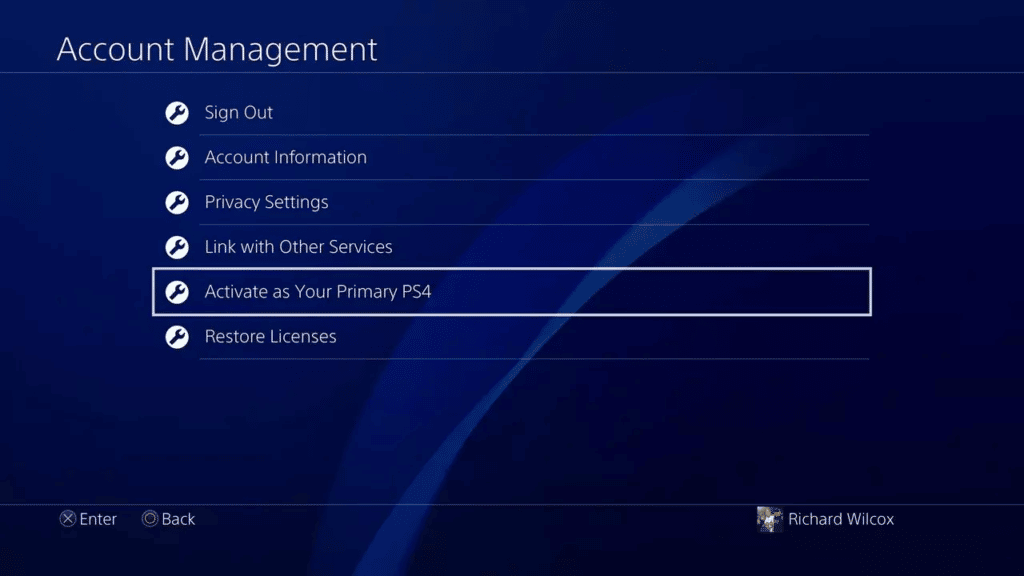
Once you’ve completed the steps outlined above, you’ll be logged out of both your PSN account and the Genshin account associated with it.
The difference between Genshin Impact and other accounts, such as a miHoYo account (or HoYoVerse account), is that the Genshin Impact account associated with another PSN account cannot be transferred to another platform. Your Genshin Impact progress on the PlayStation is only available on the PlayStation!
That is all for this blog, if you want to explore more interesting guides, news about the latest games, check out our website here.

