How to Log Out of Genshin Impact Account? Genshin Impact, the action-packed RPG, has become a global sensation, drawing players into its enchanting world of Teyvat with its awe-inspiring visuals, engaging gameplay, and an enthralling storyline. As you embark on your journey through this mesmerizing realm, there may arise situations when you require a temporary break or a switch to a different device.

Regardless of whether you’re playing on your trusty mobile device, a PC, or the ever-popular PlayStation consoles, one should always have a knowledge about the simple steps to ensure a smooth log out process.
In this article, we’ll walk you through the step-by-step process of How to Log Out of Genshin Impact Account?, ensuring you have full control over your gaming experience.
How to Log Out of Genshin Impact on Different Devices
Genshin Impact has captured the hearts of gamers worldwide with its stunning visuals, engaging gameplay, and captivating storyline. However, there may be occasions when you need to log out of your Genshin Impact account. Whether it’s to switch devices, protect your account’s security, or any other reason. Below are the ways to logout from your account on different platforms and scenarios, read through the steps you need
How to Log Out of Genshin Impact on Mobile
- Launch the Genshin Impact game on your mobile device.
- Tap on the Paimon icon in the top left corner.
- Click on “Settings” and then select “Account.”
- Tap on “LogOut” and confirm your decision to log out.
How to Log Out of Genshin Impact on PC:
- Open the Genshin Impact game on your PC.
- Click on the Paimon icon in the top left corner.
- Choose “Settings” and then click on “Account.”
- Click on “LogOut” and confirm your decision to log out.


How to Log Out of Genshin Impact on PlayStation 4 or PlayStation 5
- Launch the Genshin Impact game on your PlayStation 4.
- Press the PlayStation button on your controller.
- Select the “User” icon and then choose “Log Out.”

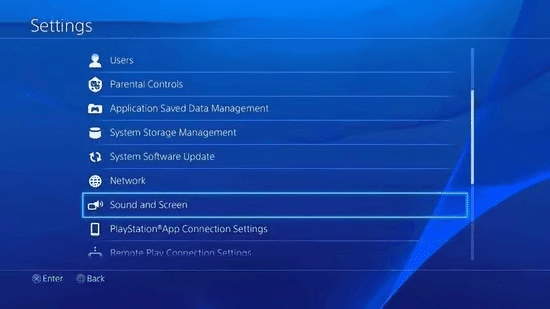
How to Log Out of Genshin Impact on Cross-Platform
If you play Genshin Impact on multiple platforms. Logging out on one platform will not affect your login status on others. If you want to log out of your account on all platforms. You need to log out individually on each platform.
Instructions for Linking Your Genshin Impact Account
- Start Genshin Impact on the device of your choice (PC or mobile).
- By selecting the menu icon in the top-left corner of the screen, you may access the in-game options.
- To access the account settings, click the gear symbol.
- Go to “Account” in the account settings and then click “User Centre.”
- You may link your Genshin Impact account to a variety of social networking accounts by choosing one from the options presented below. Select the platform you wish to link, then select “Link.”
- To connect your preferred social network account to your Genshin Impact account, sign in using the instructions.
How to Unlink Your Genshin Impact Account
Please note that unlinking your Genshin Impact account can have irreversible consequences. Including the loss of data associated with the unlinked account. Proceed with caution.
- If you want to unlink a Genshin Impact account that is linked to a PlayStation Network (PSN) account, you’ll need to send an email to genshin_cs@mihoyo.com with the subject line “PSN Account Unlink Request.”
- In the email, state your request clearly, expressing your desire to unlink your Genshin Impact account from your PSN account.
- After sending the email, you’ll receive a reply from miHoYo, the developer of Genshin Impact. Requesting important details about your account to verify your identity.
- Provide the necessary information, such as your PSN account ID, Genshin Impact PSN Account’s UID, adventure rank, and any purchases made on the Genshin Impact PSN account.
- Wait for miHoYo to process your request. This may take some time.
- Once the unlinking process is complete, your Genshin Impact account data from your PSN account will be removed.
- When you launch Genshin Impact on your PlayStation again, you’ll be prompted to link your existing Genshin Impact account to your PSN account.

How to Permanently Log Out of Your Genshin Impact Account
Visit the official MiHoYo account management page at https://account.mihoyo.com/ and sign in using your Genshin Impact account credentials to protect the security of your Genshin Impact account. After logging in, go to the “Login Devices” menu option to get a list of the devices that are presently connected to your account.
Examine the list of linked devices carefully, and if you discover any that are not yours or appear suspect, act right once to delete them from your account. You may successfully protect your account from unauthorised access and any security risks by doing this.
Conclusion
Whether you’re a mobile traveller, a PC enthusiast, or a PlayStation explorer, being able to log out with ease ensures you can safeguard your account and gaming experience. Remember to follow the simple steps provided in this guide, allowing you to switch devices seamlessly or protect your account’s security when needed.
As you continue your journey through the wondrous world of Genshin Impact, always prioritise the safety of your account. By logging out when necessary, changing passwords regularly, and enabling two-factor authentication, you can confidently embark on thrilling quests and uncover the mysteries of Teyvat, knowing your account is well-protected.
For more insightful articles on gaming, technology, and beyond, be sure to visit Gameophobic.

