Immortals of Aveum Black Screen Fixed: It can get hard to enjoy the new Immortals of Aveum game if it keeps crashing with Black Screen on your PC. In order to resolve this problem, it is vital that corrective measures be taken immediately.
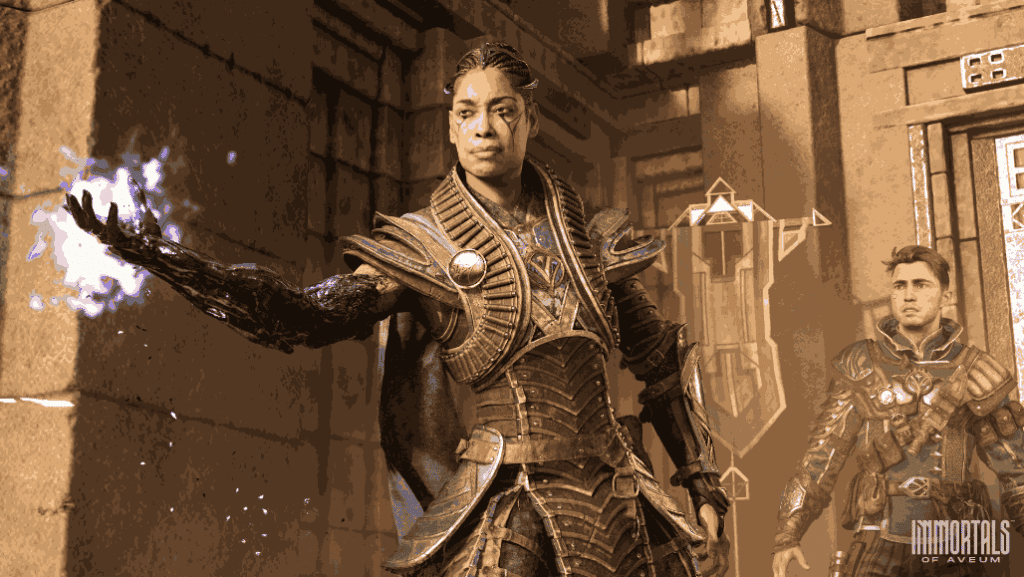
This new single-player FPS game looks fantastic and has a compelling tale. In Immortals of you must solve the mystery, fight, survive, and save the world. However, Immortals of Aveum, like other recent games, has technological difficulties. While trying to enjoy the games, you may encounter a black screen or crashing issues at specified or random times. Fortunately, there are solutions that can be employed to tackle this.
In this blog, we will try to resolve the Immortals of Aveum Black screen issues and see which method works best in getting it fixed for you.
Reasons for Immortals of Aveum Black Screen
You may be experiencing sporadic crashing troubles on Immortals of Aveum due to the following reasons:
Problems with video drivers: A GPU driver is required for gaming. Immortals of Aveum or any other game will crash if it becomes corrupted or has a bug.
Overclocking: Overclocking anything on your computer to improve gaming performance may have the opposite effect in many circumstances.
Problematic game components: The black screen issue might also be caused by corrupted game components and settings.
Third-party services: If any third-party service interferes with the game process, Immortals of Aveum may cease to function and you may have crashing issues.
If you look deeper, you might find some additional minor reasons for this issue.

Immortals of Aveum Black Screen Fixed
You can apply some special solutions to this issue. However, before you make any decisions, we recommend that you take the following quick steps:
- First, go through the Immortals of Aveum system requirements to ensure that your PC can run this AAA title.
- Temporarily disable your antivirus or firewall.
- Turn off any overclocking services.
- Check that your cooling system is adequate.
Now, these are simple steps that we believe will help most of you out there. For those who have already tried and failed to get the black screen fixed with these solutions, let us go through some complex solutions that will help you.
Update Your Drivers
Continuous Immortals of Aveum black screen on Windows 11/10 can be caused by compatibility concerns.
It is often all about the updates. First, check your Windows settings to see whether an update is available. While you’re at it, go into your device management and update your Wi-Fi and graphics drivers to the most recent versions.
Close Unwanted Programs
Your game/PC can be set to maximum performance; but, to utilize fewer resources, consider running the game on lower settings. This could include:
- Lowering the resolution (ranging from 4k to 1080p or 1080p to 720p).
- Playing Immortals of Aleum at a reduced frame rate.
If there are too many programs running in the background, or if you use too much internet/RAM/disk, Immortals of Aveum will display a black screen on startup on Windows 11.
Closing undesirable programs will assist you in resolving the shutdown issue on your PC because your game will be able to obtain the necessary resources from Windows.
- To open Task Manager, press Ctrl + Shift + ESC together.
- Check for softwares utilizing the most resources, usually represented by a darker backdrop.
- End the task by right-clicking on that program and selecting End Task.

Update Immortals of Aveum
Publishers give updates for key problems such as not opening for an improved and seamless gaming experience. Before resolving any other potential issues, it’s a good idea to check for any newly issued updates.
Playing using outdated versions might potentially cause technical difficulties, compatibility concerns, and even the loss of new material. Here’s how to use a specialized launcher to keep any game updated:
Open the Game Launcher and navigate to the “Update” Options section. Enable automatic updates or perform a manual update if necessary. Restart the Launcher and see if the problem persists.
Run the Game as an Administrator
When running Immortals of Aveum on PC, you may need to provide the application administrative privileges in order to access specific features or settings, or in our case, to disable shutdown.
One method is to simply right-click on the program and select “Run as administrator,” but this may not always be sufficient, as you may need to grant these privileges permanently in order to avoid having to repeat the process on a regular basis.
Here’s how to run an application as an administrator on Windows indefinitely:
- Go to folder/application and right-click on it.
- Click on Properties from the menu.
- Select the “Compatibility Tab” from the menu.
- Under the header Settings, find “Run this Program as an Administrator” and click it.
- Select this option by checking the box > Click the “Apply” and then ‘OK’ button.

Contact Support
Have you tried everything and that black screen is still bothering you?
Finally, go to the Immortals of Aveum’s official website and click ‘Support’ or ‘Contact’. Send them an email, engage in live chat, or make a post in their official forums.
Inform everyone about what’s going on and any error messages. Always double-check that you are on the official website. Reaching out is sometimes the best way to get back into gaming!

Conclusion
Finally, if you experience any problems with Immortals of Aveum, such as crashes, black screens, or the game not starting on your PC, there are numerous actions you may do to resolve the issue.
Restarting your console, running the program as administrator, updating the game, closing intensive programs, enabling/disabling VPN, adding game exceptions to antivirus, checking for outdated Windows or drivers, and contacting Immortals of Aveum’s support team are all possible solutions.
With these pointers in hand, you may return to the enthralling world of Aveum with ease!
Also, read How To Play With Grandpa in Texas Chainsaw Massacre Game?

