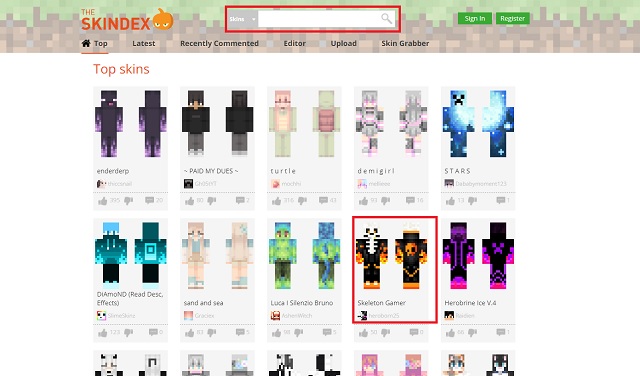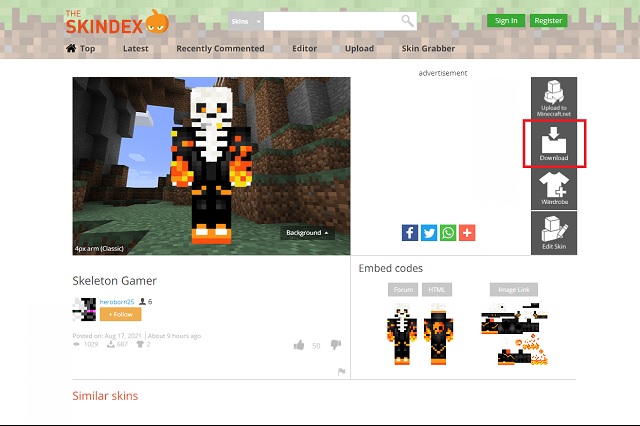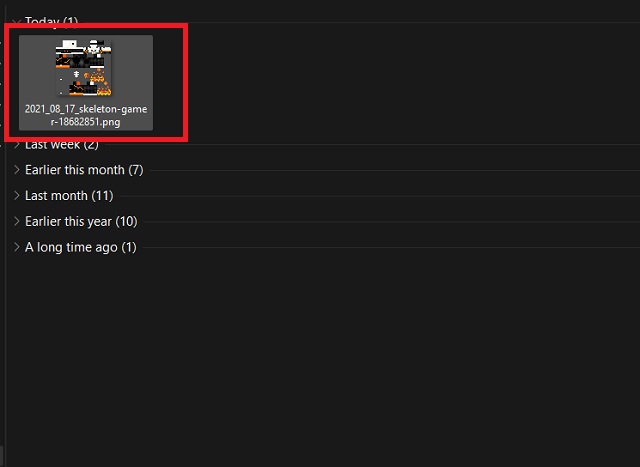Skins and cosmetic objects have been a feature of gaming since the beginning when players could earn different color versions for their favorite games. Minecraft followed suit, with a feature that allowed users to not only choose from a variety of skins but also build their own. A good costume may improve your experience whether you’re playing alone or with companions. You can transform into a thief or a hero by selecting the proper Minecraft skins. It’s also crucial to understand how to acquire Minecraft for free online. Custom skins support all versions of Minecraft, Java Edition, and Windows 10. It allows players to choose from a huge variety of building their own. Minecraft lovers adore the ability to design their own custom skin. It allows users to give their favorite game a customized touch.
How to get free Minecraft skins?
You can download Minecraft skins as PNG files for free from a variety of sources online. Afterward, you can manually upload the skins into your game to change the look of your blocky character. As for the sources, here are some of the sources you can download the skins.
1. Google play store
2. Apple App store
3. Skindex
4. Tynker
5. NameMC
Hundreds of thousands of Minecraft skins are available for free on a number of community-based websites. Skindex is the name of the website we’ll use to get skins in this tutorial, and it’s one of the most popular possibilities.
Step 1
To begin, go to the Skindex website and select any skins you prefer. To find a certain character or theme skin, use the search button at the top.
Step 2
After you’ve chosen a skin, you’ll be brought to a new page where you may export it in a variety of ways. In the right menu, next to the skin, click the “Download” button.
Step 3
Your chosen skin will be downloaded as a PNG file to your PC right away. It will be a low-quality PNG file that you will locate in your downloads folder.
What is Minecraft?
Minecraft is a sandbox game with no defined purpose or set of rules to follow. The open-ended nature of the game enhances by the many levels and forms of play. It provides a degree of adaptability and innovation. As a result, it’s a game that players may simply customize to their preferences.
Here’s a link to the official website and a link to download the game.
How good is Minecraft’s gameplay?
The game settings provide a truly enjoyable and creative environment in which all necessary materials and supplies are easily available and players never die. There are many levels of difficulty in the survival mode. While staying alive, players must gather materials and create their tools. Spiders, zombies, and skeletons are among the monsters or mobs that can be found in difficult settings. Even in peaceful survival mode, players might die from famine, falls, drowning, and other causes.
Is there a better version of Minecraft?
Minecraft was created to be played on a computer, and it is still the most comprehensive and versatile way to play the game. It has expanded to a variety of different platforms, including Xbox, Android, and other basic tablet and phone versions. The game keeps updating and enhancing on a regular basis across all platforms. New blocks and crafting recipes occur on a regular basis in the computer version. This is sufficient to maintain the game’s joy and excitement.
Conclusion
There’s a lot more to say about Minecraft, but at its heart, it’s a creative, open-ended game that both entertains and challenges players. If you have a gamer in your house who enjoys Minecraft, give them a tour of the game. Learn the strategies of the game and get into gameplay. You might be surprised at how much fun and exciting Minecraft is.
Also read, How to add friends in Minecraft.