Which Minecraft shaders are the best? What are Minecraft shaders, in particular? The popular crafting game has a lot going for it, including endless replayability, a huge variety of games, and a dynamic setting.

Comparing Minecraft to other contemporary games, its visuals have drawn some criticism. Fortunately, like with everything else in Minecraft, the graphical quality alters with the use of Minecraft shaders to produce stunning results.
Shaders may make your Minecraft experience more lifelike with features like eerie motion blur and vivid lighting. Every shader in Minecraft has its own distinctive features, such as adding some real flair or enhancing the game’s fundamental aesthetics without causing too much slowness. So, we’ve compiled a list of the top Minecraft shaders available to get you the path to crystal-clear views.
A Minecraft shader or shader pack set up and use with relative ease. However, you need to first download and install Forge or Optifine before attempting to install a shader pack. Remember that they aren’t always up to date, so you have a few alternatives if you want to use the most recent Minecraft Java version with shaders. Additionally, you must ensure that any shaders you download are compatible with the version of Minecraft Java that you are currently using.
Table of contents
- SEUS
- Continuum Shaders
- Lagless
- Kuda
- Naelgo
- Nostalgia
- BSL
- Chocopic
- Ebin
- Project LUMA
SEUS: Minecraft Shaders

For anyone who wants to have the impression that they are playing a completely other game, SEUS is the go-to set of Minecraft shaders. The SEUS shader pack, so named because it is a tweak of another well-liked shader pack, will make your Minecraft world seem as fantastic as you could ever hope for.
You may expect to see procedurally produced clouds, soft natural lighting, rain that imparts a glossy finish to everything it touches, and much more. It’s also often updated; the most recent update gave users access to a fake Minecraft ray tracing effect, which looks amazing in action. There are a number of different SEUS versions available, but we suggest getting SEUS Renewed because it provides a tonne of choices and won’t slow down your PC much. In all honesty, this radically changes how your Minecraft world looks and feels for such minimal VRAM use and strain.
Continuum Shaders

The Sistine Chapel of Minecraft shaders, Continuum is currently the standard for realistic visual modifications. When you install this shader, you’ll be met with photorealistic lighting effects, including colour gradients across the skybox, realistic clouds, and shadows that change in size and direction in response to the location of the sun. Everything about this is excellent.
A very powerful rig is unfortunately required for such results, but when visual quality like this is at stake, it’s worth it. For operating a single Minecraft shader, there is a lite version accessible if you decide without upgrading to the finest gaming PC setup.
Lagless: Minecraft Shaders

If you’re still not convinced that upgrading your PC is worthwhile, the Lagless shaders hack can produce some very amazing results. Although it has a straightforward appearance, the patch actually only makes the normal blocks prettier with vibrant colours and lovely textures. We especially enjoy the way the sun catches the horizon.
Kuda

The KUDA Minecraft shaders significantly increase several aspects of natural lighting in Minecraft, but the sun rays are this shader’s standout feature. The KUDA shader transforms every rural landscape into a work of art by resembling those kinds of beams of light that you can only manage to obtain during the most friendly hours of the daytime.
This shader works well for screenshots of your most recent Minecraft constructions and for use in artwork created in Minecraft. It also has an excellent depth of field effect. KUDA achieves a lovely mix between being soft and natural while yet not being overly demanding.
Naelgo: Minecraft Shaders

With this cel-shaded, Borderlands-inspired aesthetic, the proceedings will seem more clear and more cartoonish. In order to replicate the appearance of an old-school comic or cartoon, Naelego’s finely developed shader adds vivid colours and clean contours. There is a significant caveat, though: if you’re flying about in Creative mode, this shader will not optimise and huff and puff.
Nostalgia

Maybe the gorgeous Minecraft Shaders just go too far from how you envision Minecraft to seem. You could still have a soft place for the textures from the early days of shader technology. The Nostalgia Minecraft shader includes a nostalgic aesthetic and several performances and functionality improvements. This shader unintentionally has “some similarities” with the “Super Duper Graphics Pack,” according to the mod’s website. We really enjoy the way it appears at sunrise and at nightfall.
BSL

BSL Minecraft shaders offer some of the greatest aesthetics in the game without taxing your computer’s resources. There is a palpable vibe everywhere you look, the lighting is warm and welcoming, and the water is genuine without standing out too much against the blocky surroundings. While BSL and SEUS are both excellent all-around, BSL is the better choice if you’re looking for a somewhat more realistic shader.
Chocapic

Chocapic13’s Minecraft shaders are undeniably attractive. They feature clear, clean images, lovely water effects, and gorgeous lighting. The fact that this shader is available in a variety of variations depending on the rig you have, from the most demanding to the toaster tier, is one of the major reasons to check it out. Although the lower end isn’t quite as attractive, it’s difficult to beat for almost no performance effect.
Ebin
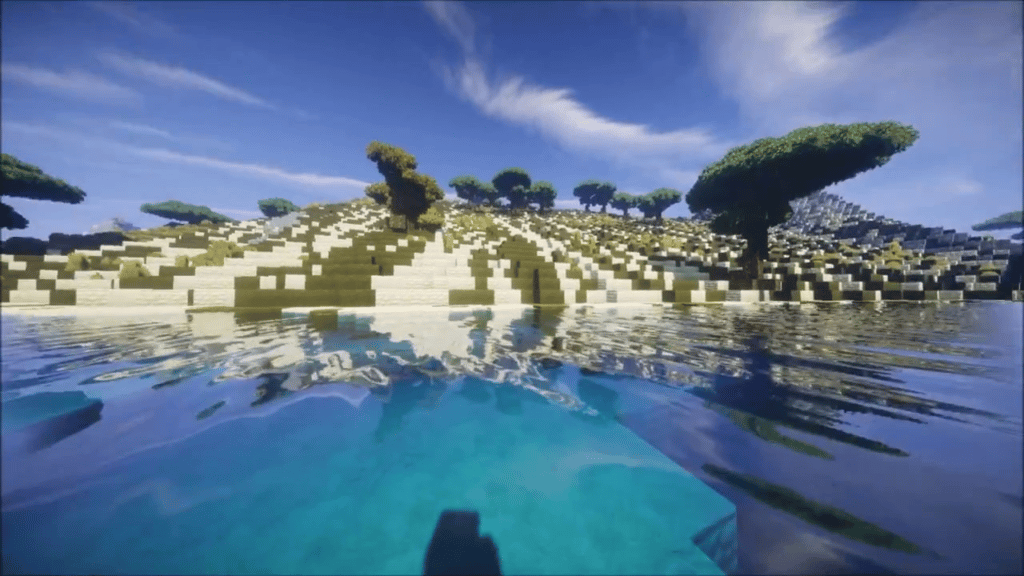
Even though SEUS looks considerably different right out of the box, Ebin’s Minecraft shaders were influenced by it. The stunning realism of the clouds and vegetation is the most obvious difference, although there are little aesthetic enhancements almost wherever you look. Although it might be a little demanding on your gear, can you really place a value on customising Minecraft?
Project LUMA

The genuine successor to KUDA is ProjectLUMA, which was completely rewritten to provide the finest aesthetics with the least amount of performance hit. Although not exactly KUDA (which is why we’ve put both on this list for good measure), the outcome is spectacular. Contrary to a realistic mod like Continuum, the water effects, colouring, and shading are breathtaking and have no negative effects on gameplay. In addition, the skyboxes are fantastic.
How to install Minecraft shaders in 1.19
Follow these steps to install Minecraft shaders:
- Select the download for the version of Minecraft you are using by going to the Forge or Optifine download page.
- Once downloaded, find the file, launch it, and an install window should appear. Click “Install client” after making sure it is located in your Minecraft directories.
- Run Minecraft and choose Forge or Optifine as your profile at the bottom of the launcher to see whether it’s functioning. (Word of caution: in order to run Forge or Optifine, Java may need to be installed.)
- Click on the Cortana search bar, type per cent appdata%, and press enter if you need to find the folder manually to install any of these applications. After that, locate the. Minecraft folder, open it, and then drag and drop Forge or OptiFine into the mods folder.
The equipment you need to use Minecraft shaders is now available. The installation procedure is the same as all the others, with the exception that you need to put the shader packs in the ‘shaderpacks’ folder.
Wrapping up
The top Minecraft shaders are now available for you to use to improve your visuals. These are fantastic if you want to share your favourite Minecraft maps or your gorgeous Minecraft homes for added ambience. There will surely be some people who miss the original’s iconic blocks and pixel-heavy aesthetic, but the point of Minecraft is to experiment and try new things. When the release date for the Minecraft Wild update arrives, it will be fantastic to see how these shaders appear.
Also read, Minecraft Village: How to establish your own Village?

