How to delete Among Us account on iPhone: Among Us is a game that spread like wildfire in the year 2020. It is still going strong with the developer providing regular updates and keeping its content fresh.
However, this time around, we are here to tell you about how you can delete your Among Us account on iPhone as well as Android and clear your entire game data as well.
How To Delete Your Among Us Progress Within the Game
By simply deleting Among Us, you cannot get rid of your game data as it is stored in the cloud servers of InnerSloth. A pretty simple and straightforward way to do it is just to select the game and delete it from your iPhone’s memory.
However, in case you are looking for a more permanent solution for the same, read on and follow the mentioned steps.
The process of deleting your data from within the game is fairly simple. Note that this method applies only to iOS users. Open the game and follow these simple steps

Open the Settings menu from the Among Us main menu. It should look like a small gear at the bottom, of the screen.
In the setting menu, you should be able to see a ‘Delete Account’ button. Click on it to start the deletion process.
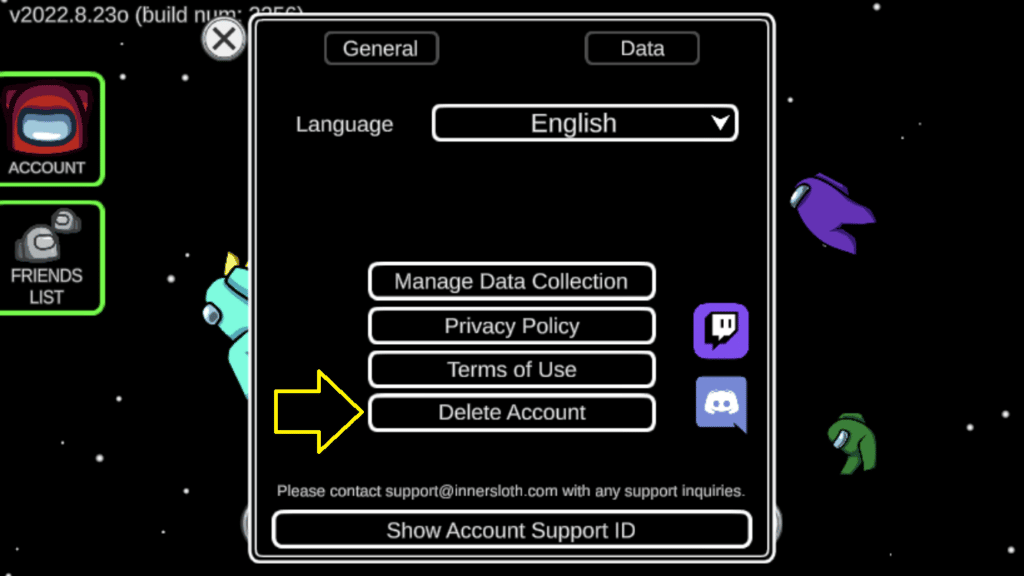
Be careful, as the ‘Delete Account’ feature will also end up deleting any linked account, Stars, XP, Pods, Beans, and any other cosmetics that you might have paid for. Please read the pop-up message carefully before proceeding.
Once you have read the disclaimer, and are sure of your next step, check the box and type “DELETE” in the box. This will confirm the deletion.
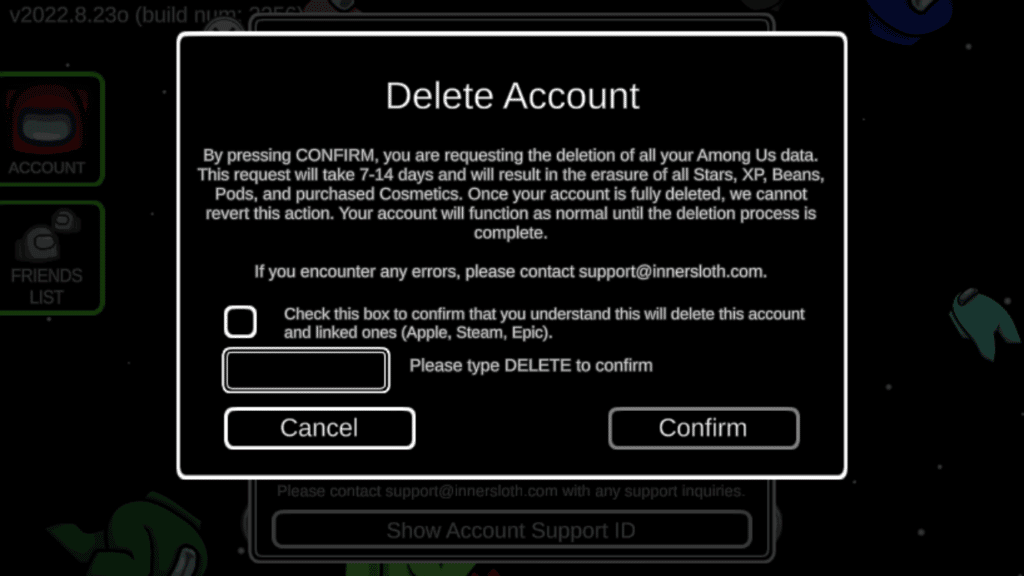
And voila! Your account deletion process has begun. Note that the actual account deletion process takes7 to 14 days. You will spot a red ‘Account Deletion Pending’ notification on the top right corner of the screen.
In case you change your mind in between, remember that InnerSloth also provides an option to cancel your request. On the home screen itself, click on the Settings tab again. This time around, there will be a ‘Cancel Account Deletion.’ Read the popup that appears and click ‘Confirm’ to stop the process.

Deleting Your Data from Among Us Directly from your Mobile
The second method to remove your account details completely from Among Us servers is also fairly simple. The process is also slightly different for iOs and Android users. but dont worry, as we will be talking with both users in mind.
For iOS (Delete Among Us Account on iPhone)
- Find the Setting app on your iPhone or iPad and open it. Then hit the ‘General’ tab.
- Inside, locate the ‘Storage’ option, which should open a list of all the installed apps on your iOS device.
- From there, search for the Among Us installed app and select to delete it.
Do note that deleting Among Us this way will remove the game completely from your mobile, including all your game data and cache. However, this will not delete the data that has been saved on cloud servers.
For Android
Let us now understand how to achieve the same results on Android devices.
- First things first, open the settings of your device.
- Now similar to iOS, look from the Storage option and open it.
- From the listed apps that are installed on your phone, open Among us.
- There, you will see two separate options, firstly, tap the ‘Clear Cache’ option and wait for a few seconds to let it complete.
- Then select the ‘Clear Data’ option and wait again.
- Then uninstall or delete the app depending on the option that is displayed to you.
Your game data will have successfully been deleted. Although, just like iOS, this process will delete all the game data from your device but not the cloud.
What Changes Will There Be to Your Among Us Account After Deleting Your Progress?
Upon successful deletion of your Among Us data, you will still be able to continue playing the game if you so choose to. Everything will work normally except for your personal progress and data such as cosmetics, achievements, in-game currency, etc. You cannot recover that data ever again, and it will be similar to starting with a clean slate. Hence, it is advisable that you give it a good amount of thought before proceeding any further.
Also read, Does Among Us have a Voice Chat?, How to get Free Stars in Among Us?, How to get the Cyborg Skin in Among Us?

